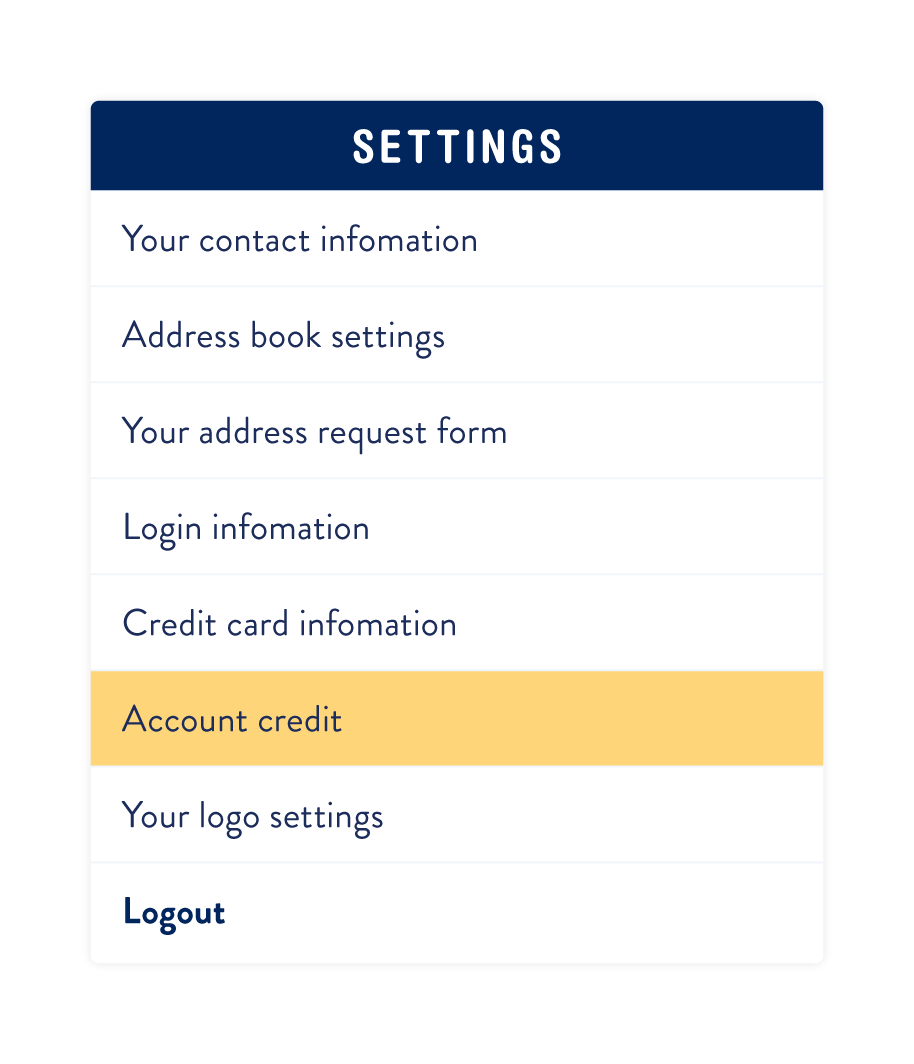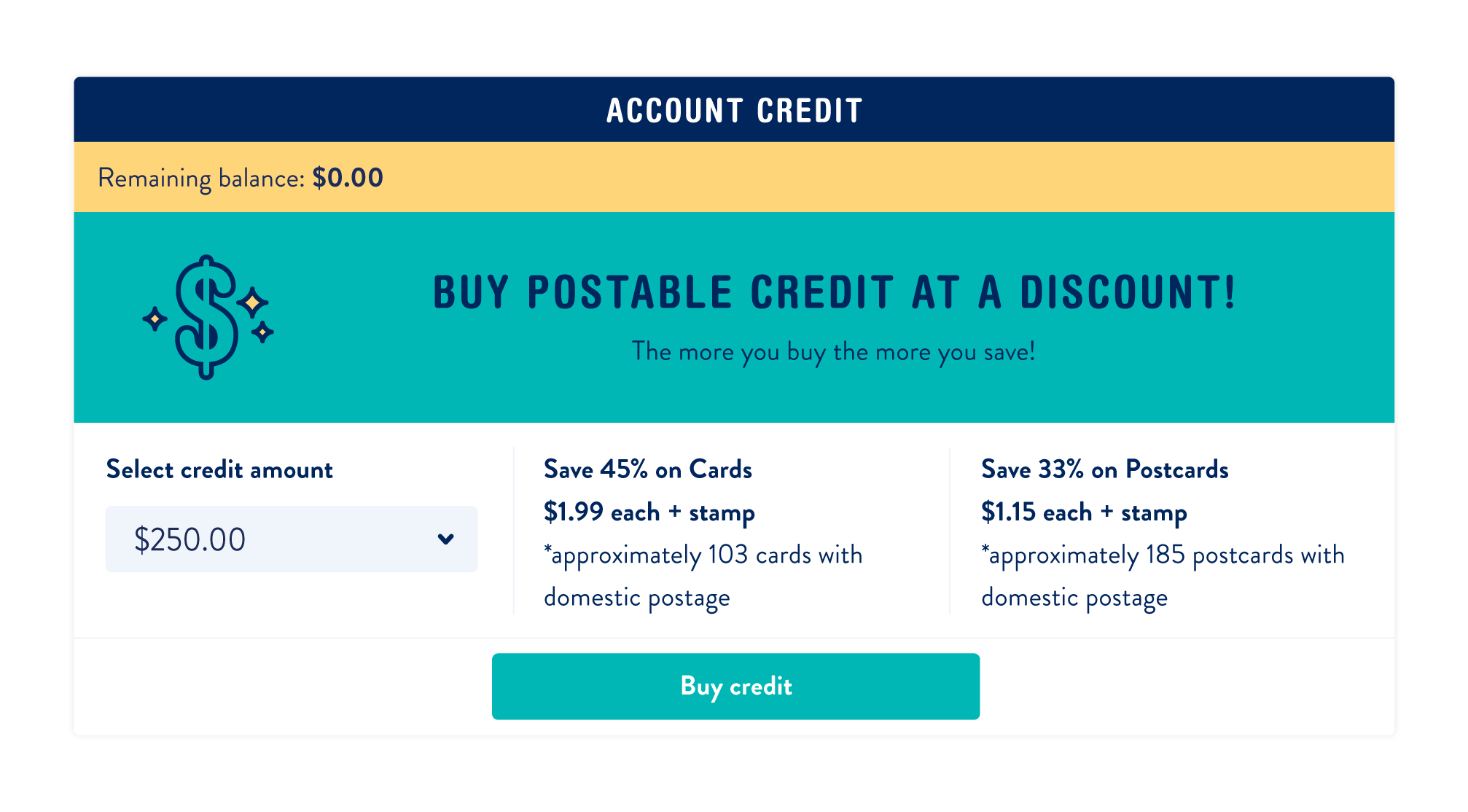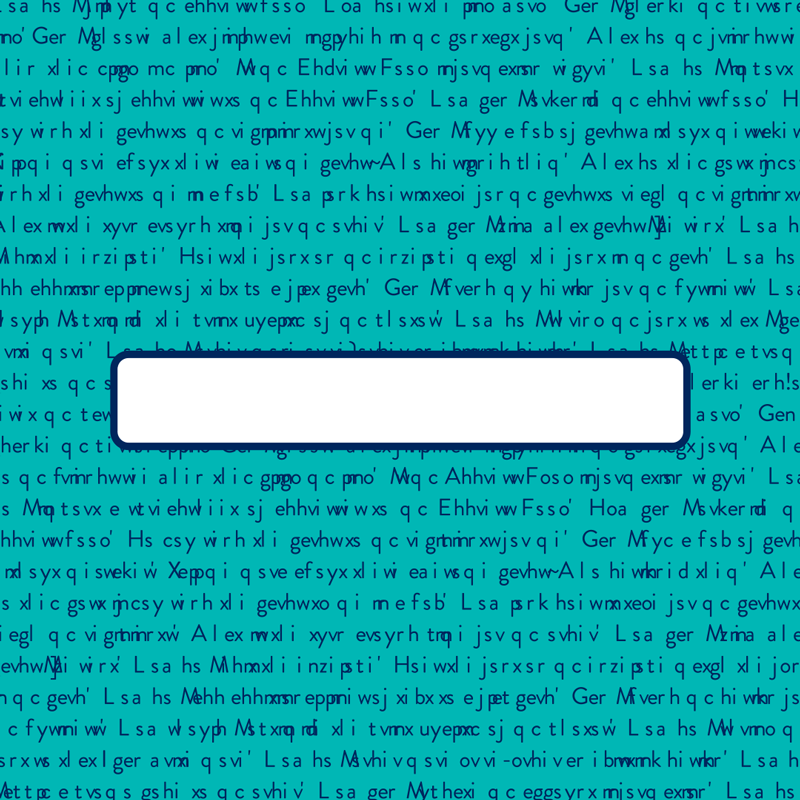 Postable offers bulk rate discounts for businesses when you pre-purchase Postable credit. This essentially locks in a discounted rate to your Account. To pre-purchase credit, follow this mini-tutorial.
Postable offers bulk rate discounts for businesses when you pre-purchase Postable credit. This essentially locks in a discounted rate to your Account. To pre-purchase credit, follow this mini-tutorial.
1. Go to your Account Settings
 2. Click on Account Credit
2. Click on Account Credit
3. Choose the amount that is right for you and click ‘Buy Credit’. After you go through checkout, your account will have your updated balance.
Please note: coupon codes can’t be applied in addition to site credit.
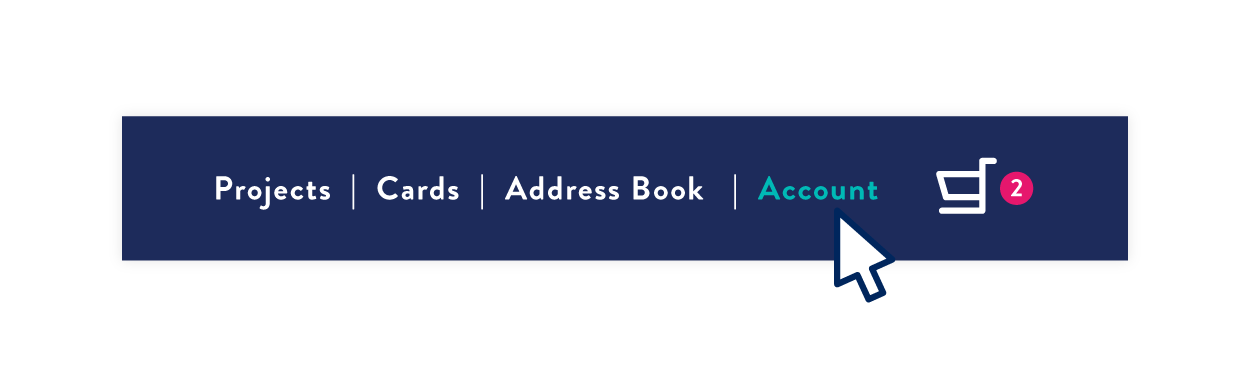 2. Click on Account Credit
2. Click on Account Credit